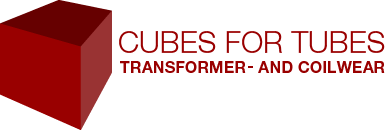Help with our Site
Do you have any problems browsing our site? Have you noticed any mistakes or is anything rendered wrong in your browser? Please go to our contact page and write us what you noticed.
For the various functions of the website Javascript must be enabled in your browser. All standard browsers have Javascript enabled by default. If your browser has Javascript disabled you’ll see an alert message in the head of the site. Here is how to change the security settings if you use Internet Explorer: Start Internet Explorer and click Tools and Internet Options. Click the Security tab. Click Custom Level. Look for Active Scripting and click Enable. Confirm with OK and restart Internet Explorer.
To use our shop, we use so-called cookies. Cookies are text files stored on your computer. It is important to know that cookies are not programs. In most cases, Cookies make surfing the internet easier and more comfortable. Online stores and shopping carts would be less user-friendly without cookies. If your browser has cookies disabled, please change this setting and allow cookies for our URL if you want to use our shop. Alternatively you can place an order via the contact page.
We have tested our pages in all major browsers. With outdated software such as Internet Explorer 6 you may experience problems. For your own comfort use the latest version of your software.